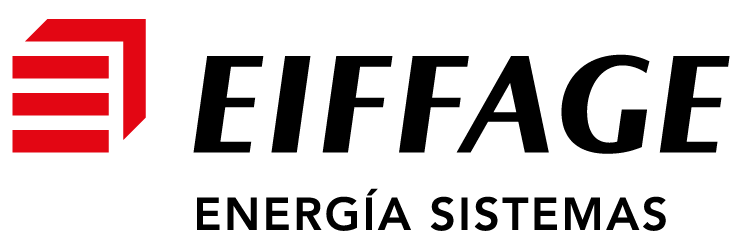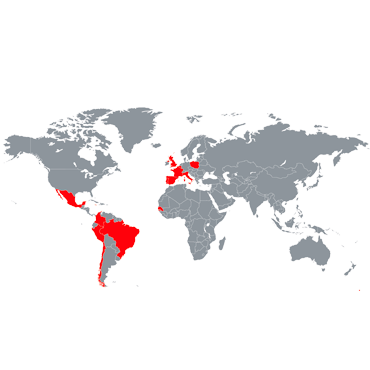In keeping with the line that began a few months ago with the creation of the new corporate intranet, Eiffage Energía offers all its employees a new mobile application developed for iPhone and Android phones, which will speed up all administrative and management procedures for all company employees.
It is an application that will evolve over time and, to which new functions will be incorporated.
At the moment, the sections it will have will be the following:
–Registration of expense reports. This will allow the worker to enter their expense reports and photograph the expenses receipt so that it reaches the administration department automatically, thus accelerating the management of the payment of expenses.
–Signing documents. The possibility of easily and intuitively signing all documents that are logged onto Navision (orders, invoices, delivery notes etc.) from the mobile application will be provided. This will enable signing faster and in any place, which avoids having to be in the office to access Navision to be able to do so.
–Registration of customer sales slips. This is a made to measure application developed for issuing sales slips to customers. The customer will be able to sign electronically and be invoiced later on.
Throughout the present year the application is planned to be expanded with new modules such as the introduction of job reports, the registration of material delivery notes, the consultation and request for or approval of holidays.
The application is already available in the Google (Google Play) store and iPhone (App Store) store.
To download it you have to access the app store of the mobile device and look for “Eiffage Energía Mobile”.
Access to the application is the same as that which accesses the corporate intranet. Just press the log in button and access e-mail, using the same password as used for the intranet.
If it is the first time and you have never been able to access the corporate intranet, it is probably because the account is not registered in the system. If this is the case, the user should contact the administration personal at their local office to request the registration of the account.
Each administration department will group together the registration requests and will address the IT department to obtain the corresponding registrations.
In this way, Eiffage Energía continues to work on making internal paperwork easier for its workers.